Real Teaching (and Learning) from Afar
I had the amazing opportunity to attend and present at the Blue Ribbon Schools of Excellence National Institute in Walt Disney World last week. The thing is, I'm still a teacher and my students were still going to be in my classroom. They also still need to be having valuable collaborative experiences, even in the absence of their teacher.
I wasn't willing to cook up filler activities. So I asked myself, "How can I teach without being present?"
I also formatted the shared Google Doc with spaces for the kids to update me on their progress and ask questions if they needed guidance. If you look at the document linked above, their contributions are in blue and my responses are in purple.
Step 5:
Now it was time to assess their work. Truthfully, I was blown away and they were so proud to show me. Here are a few samples:
I wasn't willing to cook up filler activities. So I asked myself, "How can I teach without being present?"
Step 1:
I set up the necessary resources online so that all students could access them. Students were going to study the rise of democracy in early 19th century America and the controversial presidency of Andrew Jackson. I also made sure to post QR codes that bring kids to those resources throughout the classroom.Step 2:
Of course, while I'm being inspired by other educators and experience the Disney Magic, I don't want my students to have a miserable week. It made sense to let them decide how they wanted to learn. We spent a whole class period reviewing the lesson goals, essential questions, and multimedia resources. I let the kids decide how they wanted to learn the materials and how they wanted to demonstrate that learning. We recorded our plan on a Google Doc on which they were all editors. This meant they had real control over how the week would go. |
| Click here to view the full week's plan on the Google Doc. |
Step 3:
Communicate, communicate, communicate! I shared our plan with parents, my department chair, and the teacher who was filling in for my while I was away. Everyone knew the plan and everyone knew how to get in touch with the stakeholders.I also formatted the shared Google Doc with spaces for the kids to update me on their progress and ask questions if they needed guidance. If you look at the document linked above, their contributions are in blue and my responses are in purple.
Step 4:
Off I went! I was excited and nervous, but I knew I would be in contact with the kids all along. They let me know how things went and asked questions. I responded with encouragement and suggestions to help things go more smoothly. By the end of the experience, I knew exactly where each of my classes was going to be when I walked back into school on Monday morning after missing an entire week.Step 5:
Now it was time to assess their work. Truthfully, I was blown away and they were so proud to show me. Here are a few samples:
- Katie talked about the way we communicated and how she showed her learning about the limits of democracy on a Glog.
- Niles and his friends made an awesome movie trailor about Andrew Jackson and the Spoils System.
- Thomas and his group chose to make a Common Craft style video about suffrage in the early 1800s. While the video is short, the information is accurate and indicates they properly analyzed the provided resources.
- Kate's group went a more traditional route, but they get creative and demonstrated voting rights with a concept web that was a well-developed pun. Even the little spiders were holding signs that read, "Vote for Charlotte!"
- Jamie's group made a Prezi about Andrew Jackson's Bank War that includes document analysis, primary source images, and even an embedded video clip.
The lesson for educators to be learned here is that students are more creative and engaged when they're allowed to determine how they want to challenge themselves in their learning. I was still able to assess whether they properly analyzed the resources and learned the content, but they had a lot more fun than they would have in a traditionally teacher-structured class. I could tell they also felt like their ideas mattered based on what some of them wrote in their posts. Click on Katie or Niles to read their reflections first hand. The proof of learning and engagement is in their work, and in the question they asked me when all was said and done:
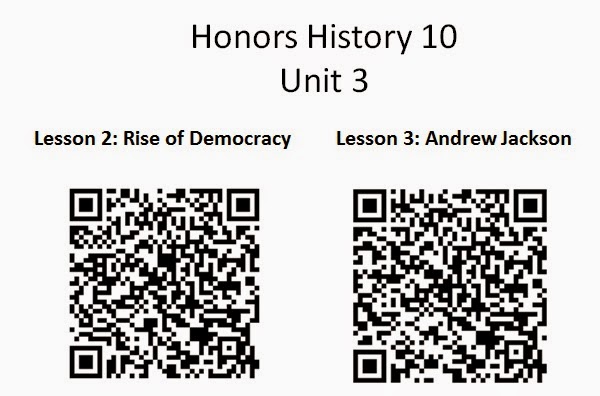


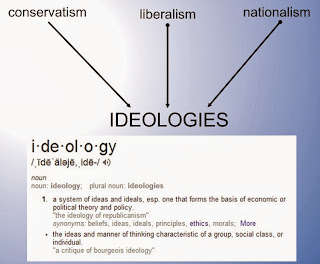
.jpg)
Comments
Post a Comment